I’ve got the ADT app installed and I’m trying to set up a rule that turns on my lights when the motion sensor detects movement in the evening. I can’t seem to figure out the right sequence in the app.
AffiSecure Forum
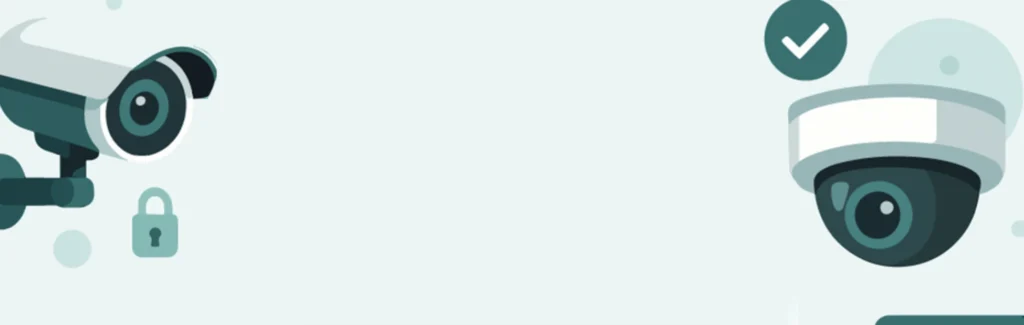
Security Cameras
And Systems Forum
Notifications
Clear all
ADT Security Systems
2
Posts
2
Users
0
Reactions
35
Views
May 23, 2025 12:39 am
1 Reply
May 23, 2025 1:51 am
In the ADT Control app, go to the menu and select "Automation" → then tap "Add New Rule." You can set a trigger (like "motion detected") and an action (like "turn on Z-Wave light"). For time-based rules, there’s a condition menu where you can restrict actions to certain hours. It’s not super intuitive, but once you get the hang of it, it works well. Also, make sure your smart devices are properly named—it makes rule-building way easier.
