Featuring affordable packages and smart home automation, ADT tops our list as the best home security system in 2025, especially with its new Trusted Neighbor feature.

ADT
- 145+ years of home security innovation
- 6-month money-back guarantee is best in the business
- Complete home security and smart home automation
- Reasonably priced hardwired and wireless systems

SimpliSafe
- Best-in-class customer service team
- Simple DIY setup only takes minutes
- Impressive home automation capabilities
- Surprisingly affordable home security system

Vivint
- Sleek and modern equipment design
- Advanced but easy to use smart home features
- Free, professional installation
Trying to pick out the best home security systems is a difficult task. We’ve developed a handy guide to home security systems, but ultimately the best one for you is the one that best suits your needs and budget. Our experts have tested dozens of security systems over the years, and it is always difficult to get a consensus on the best picks from them. There are just so many good systems out there, and each one fits just a little bit differently.
For example, if you want professional installation and top-of-the-line devices, ADT should be your ideal choice. However, if you want to avoid monthly fees and prefer the DIY approach, you’ll want to take a hard look at Cove. There’s a lot to get into, so let’s dive into the details of our latest findings and which home security systems we’ve selected as the best for 2025.
Lineup of the security systems we’ve tested
Lineup of security systems we’ve tested
The Best Home Security Systems of 2025
-
ADT – Best Equipment and Professional Monitoring
-
SimpliSafe – Best Home Security Video Monitoring
-
Vivint – Best Professional Installation
-
Alder Security – Best Professional Monitoring Response
-
Cove – Most Affordable DIY System
-
Frontpoint – Best Customer Service and Support
-
Brinks Home Security – Best Smart Home Integrations
-
abode – Best No-Contract Monitoring
-
Ring Alarm – Best Security Cameras and Video Doorbells
Overview of the Best Home Security Systems
| System |

|

|

|
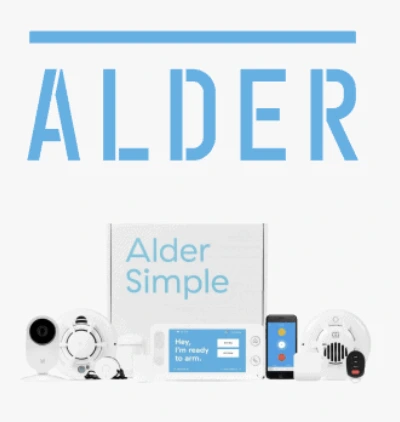
|
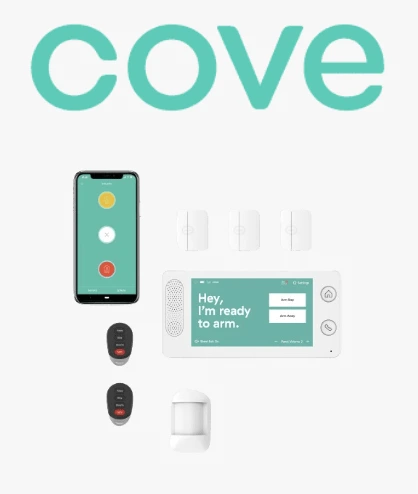
|

|

|

|
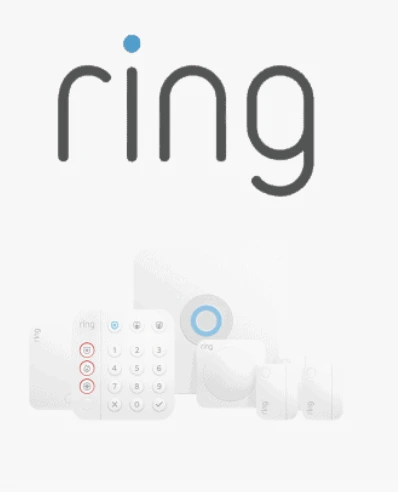
|
|---|---|---|---|---|---|---|---|---|---|
| Ranking | 1st | 2nd | 3rd | 4th | 5th | 6th | 7th | 8th | 9th |
| Ratings |
9.8/10
Best equipment and monitoring
|
9.2/10
Best video security monitoring
|
9.4/10
Best professional installation
|
9.0/10
Best monitoring response
|
8.7/10
Most affordable
|
8.9/10
Best customer service
|
8.6/10
Best smart home integration
|
8.0/10
Best no-contract monitoring
|
7.7/10
Best security cameras and doorbells
|
| Installation type | DIY or professional | DIY or professional | Professional | DIY or professional | DIY or professional | DIY or professional | Professional | DIY or professional | DIY or professional |
| Monitoring type | Professional | Professional or self-monitoring | Professional | Professional | Professional | Professional | Professional | Professional or self-monitoring | Professional or self-monitoring |
| Requires professional monitoring | Yes | No | Yes | Yes | No | Yes | Yes | No | No |
| Requires contract | Yes | No | Yes | Yes | No | Yes | Yes | No | No |
| Read Review | ADT Review | SimpliSafe Review | Vivint Review | Alder Security Review | Cove Review | Frontpoint Review | Brinks Home Security Review | abode Review | Ring Alarm Review |
Which Home Security System Is Best for You?
1. ADT – Best Equipment and Professional Monitoring
Links to ADT
Product Specs
ADT Overview
Arming the ADT Home Security Control Panel
What We Like
-
Excellent professional installation service for those who want it
-
Offers equipment from Google Nest
-
Over 150 years of experience as a company
-
Reliable monitoring with multiple monitoring facilities for redundancy
What We Don’t Like
-
Could require you to sign a contract if you finance your equipment or get professional installation
-
Customer service is hit-or-miss
-
The professional monitoring service can cost up to $49.99 per month
-
High-tech but limited security camera and doorbell camera options
Equipment
ADT System Components


Monitoring
Cost
ADT User Experience

2. SimpliSafe – Best Video Security Monitoring
Product Specs
| Equipment Costs | Packages starting at $249.96 |
| Monitoring Options | Professional and DIY |
| Monthly Monitoring Costs | Starts at $21.99 per month |
| Contract Lengths | Month-to-month |
| Installation Options | DIY or professional |
| Smart Platform Integration | Alexa and Google Home |
SimpliSafe Overview
SimpliSafe System’s full device lineup
We’ve tested a wide range of SimpliSafe’s devices, including cameras, sensors, and the keypad controller
SimpliSafe is versatile just like ADT. You could go with professional installation or the DIY route, whichever floats your boat. You could also choose to monitor the system on your own or pay for professional monitoring. We signed up for the Core plan because of the Intruder Intervention feature, but even when we tested SimpliSafe without a monitoring plan, it provided us great coverage.
There are also no long-term contracts. You can upscale or downscale your monitoring service according to your budget and needs. We’ve had a SimpliSafe system for three years now, and whenever we need to test it, we just reactivate our monitoring plan and pay for one month at a time. That’s the flexibility of one of the best DIY security systems on the market.
FYI: SimpliSafe never once asked us to sign a contract, but subscription offerings are paid for on a monthly basis. If you sign up and decide to cancel one week in, your monitoring plan will remain active for the rest of the month that you paid for.
What We Like
-
No long-term contracts to sign
-
Easiest installation of any DIY system we tested (professional installation optional)
-
Competitive pricing for monitoring plans
-
Cellular and battery backup
What We Don’t Like
-
Limited home automation capabilities
-
Professional installation (optional) starts at $125
-
Limited security camera options
-
Hasn’t had a new package since 2018 (but new products have been released since)
Equipment
Even though Simplisafe has roots as a DIY home security system, the company doesn’t have cheap products. All of these sensors and cameras we’ve tested are more than capable of protecting our homes. Although you’ll never need 100 devices to secure your home, SimpliSafe can support that many. To put it in more practical terms, you can easily scale a SimpliSafe system if you want to start out with just a few sensors and add more devices over time.
The SimpliSafe Entry Sensor looked pretty conspicuous on our wooden door frame.
To test SimpliSafe’s video monitoring capabilities, we set up the Wireless Indoor Camera, Outdoor Camera, and Video Doorbell Pro. We placed the Outdoor Camera in our backyard because the video doorbell was able to cover the front of our house. While the camera selection isn’t as large as some other companies’ on this list, SimpliSafe has enough devices to monitor and secure your home.
Pro Tip: SimpliSafe is one of the most affordable security systems on this list. But there are specific dates throughout the year when you can get it even cheaper. Keep an eye on our SimpliSafe deals page to find out when you can snap them up for a bargain.
Monitoring
Although you can self-monitor SimpliSafe, signing up for a monitoring plan has great perks. One is cellular backup, which means your SimpliSafe system can continue to send you alerts even if your internet is down. It’s actually one of the top cellular security systems right now.
As for which plan to sign up for, we recommend the Core plan if you have security cameras, especially the Wireless Indoor Camera. With this plan, SimpliSafe monitoring centers can use any SimpliSafe camera to verify alerts. In addition, when we ran our break-in simulations, SimpliSafe used the Wireless Indoor Camera to talk to us via its speakers. That feature is called Intruder Intervention, and it’s meant to deter burglars.
Pro Tip: The Pro and Pro Plus plan enables Intruder Intervention-like monitoring on the outdoor camera. Pro is best for overnight protection as it only allows outdoor monitoring between 8 p.m. and 6 a.m. (local time). Pro Plus, on the other hand, enables around-the-clock outdoor camera monitoring.
Cost
SimpliSafe is somewhere in the middle in terms of equipment cost. It’s cheaper than traditional systems like ADT and Vivint, but it’s a little pricier than some DIY options like Cove.
Our 14-piece kit with cameras and a video doorbell cost us just over $500, which we paid upfront. Much like ADT, though, you can finance your equipment but only for up to 24 months. There’s also a $150 minimum order required to finance equipment.
Other than the equipment fee, there were no mandatory fees to use SimpliSafe. DIY installation cost us nil. Professional monitoring was also optional, but we highly recommend it. Here’s SimpliSafe’s pricing:
-
Standard plan: Offers just professional monitoring with cellular backup for $21.99 per month
-
Core plan (formerly Fast Protect): Includes Standard plan features, plus video storage for 10 cameras, Live Guard Protection for the Smart Alarm indoor camera, and video verification for $31.99 per month
-
Pro plan: Includes everything in the Core plan plus Active Guard Outdoor Protection between 8 p.m. and 6 a.m. (local time) for $49.99 per month.
-
Pro Plus plan: The same features as Core and Pro, but offers Active Guard Outdoor Protection 24 hours a day for $79.99 per month
FYI: The Pro Plus plan sounds expensive – and it is – but for the features it offers, it’s actually cheaper than similar options on the market. Deep Sentinel, for example, charges a minimum of $100 per month to monitor one outdoor camera similar to what SimpliSafe does.
SimpliSafe User Experience
SimpliSafe is built on simplicity, so before buying one, make sure it’s the type of system you want. You’re not going to get a touchscreen control panel and a bunch of home automation features from it. Instead, you’ll rely on a semi-digital keypad and an app to control your security system.
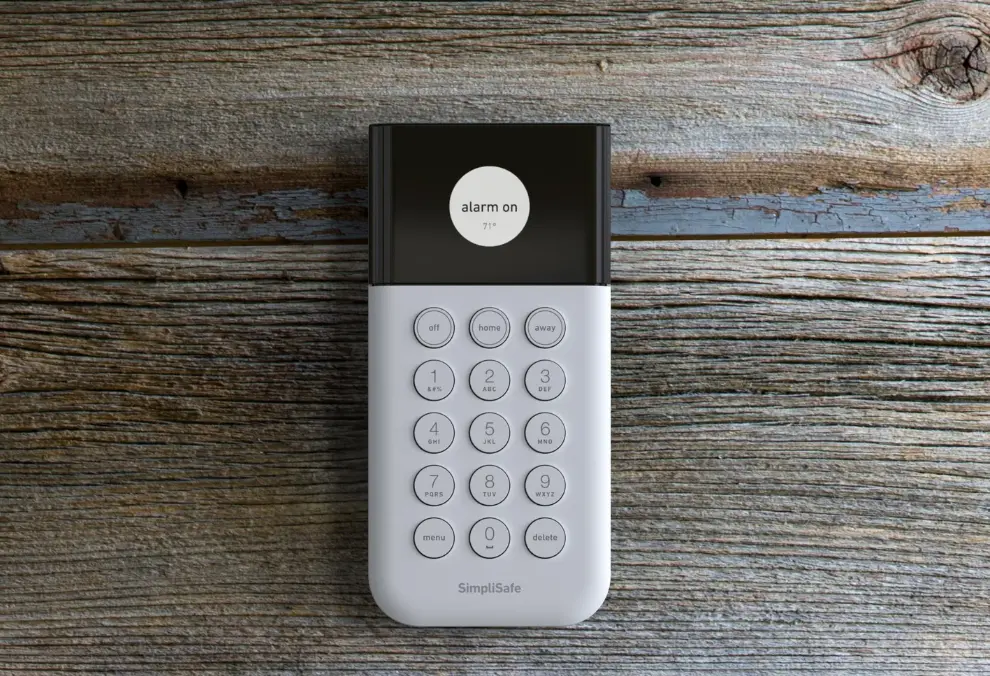
The SimpliSafe keypad
But as far as the user experience goes, we loved our SimpliSafe system, especially its responsiveness. It arms and disarms quickly – almost instantaneously when using the keypad. It has a loud 105 dB siren. It also has backup power and cellular connectivity for when the power and internet goes out. That cellular connectivity requires a monitoring plan. Still, SimpliSafe is simple and reliable.
3. Vivint – Best Professional Installation
 How We Review
How We Review
Product Specs
| Equipment costs | Starting at $599 |
| Monitoring options | Professional |
| Monthly monitoring costs | Starting from $30 per month |
| Contract lengths | Starting at 42 months |
| Installation options | Professional |
| Smart platform integration | Alexa and Google Home |
Vivint Overview
Vivint Base Hub
What We Like
- Integrates with plenty of smart home brands and products
- Modern equipment (like the touch screen control panel)
- Lifetime warranty on equipment
- Standout professional installation service
What We Don’t Like
- Pricey equipment, particularly security cameras
- Long-term contracts (up to five years)
- Not as easy to move as DIY systems
- Non-transparent pricing
Equipment
Vivint Outdoor Camera Pro (Gen 2)

Monitoring
Cost
Vivint User Experience
Vivint Door Sensor


